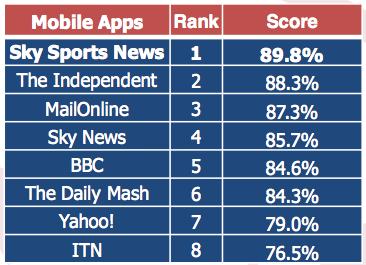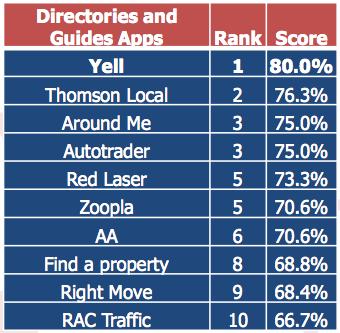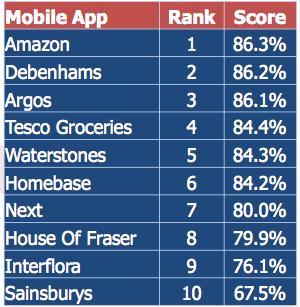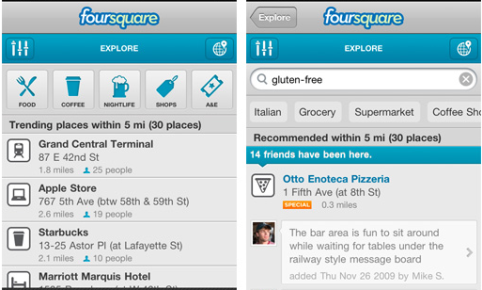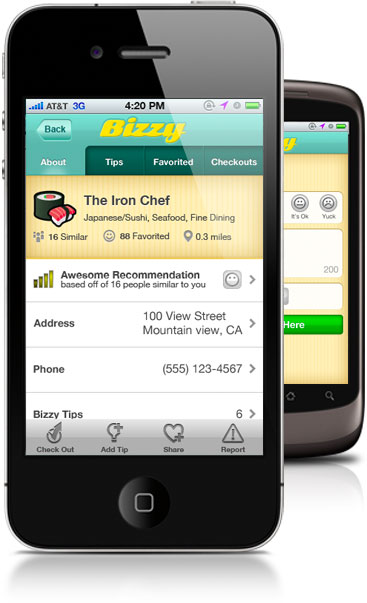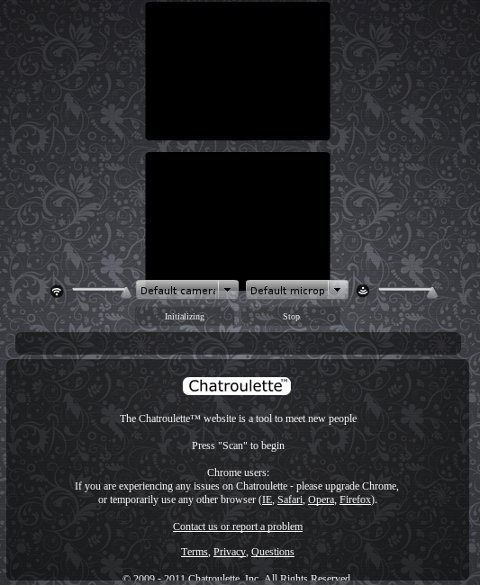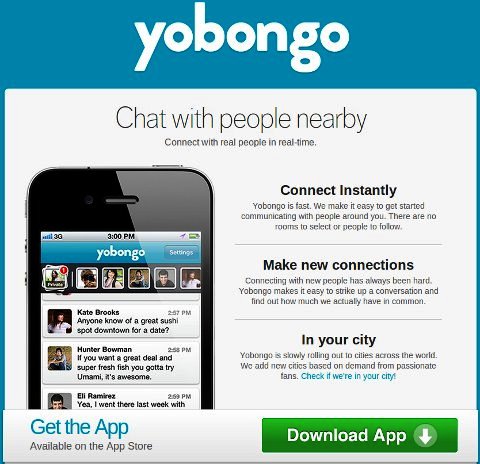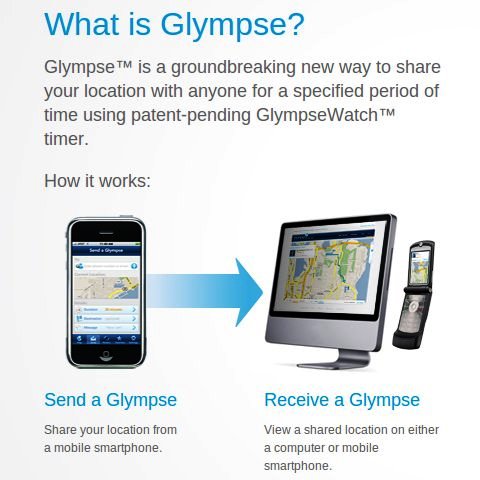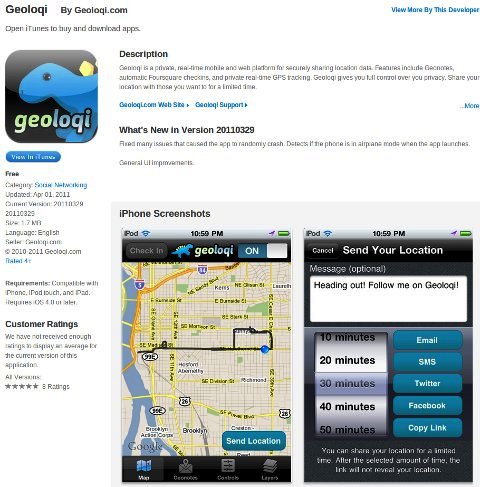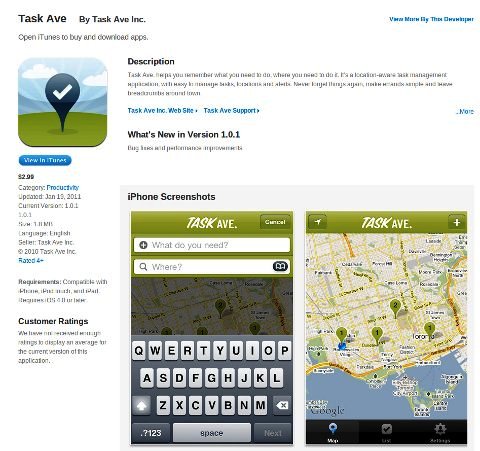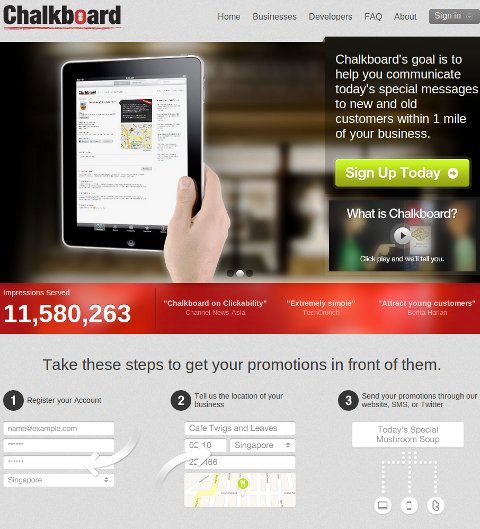Since location-based check-in app Foursquare was launched at South by Southwest in 2009, the app has seen exponential growth, reaching over 7.5 million users this year.
Other apps have been popping up as well, as geolocation takes center stage in the mobile arena and users flock to apps that create games from typical situations and offer rewards for users.
Two years later, check-ins are old news and the still-young area of geolocation is evolving to keep users interested. Apart from gamification through leaderboards and badges (or stickers, or pins), the motivation for users to participate in location-based networks is severely lacking.

Foursquare rewards users with badges for checking in.
Obviously the gaming aspect is a huge draw, as evidenced by the millions of users checking in across the globe, but developers continue to chase after our elusive social graph to make geolocation as indispensable as microblogging and photo sharing.
If there are any golden rules when it comes to geolocation, I would say they are 1)make it easy and 2) create value. Users want to put in less effort and receive more value. It’s up to both developers and businesses to do what they can to ensure these services have as few boundaries and as much value as possible.
In this article I’ve highlighted some of the ways developers are pushing toward these goals and what we can expect from the future of geolocation.
Recommendations
Possibly one of the most obvious and expected developments is the integration of recommended places to check in to. Foursquare’s most recent version includes a section called Explore, designed to recommend places around you based on your friends’ favorite places and your own check-in history.
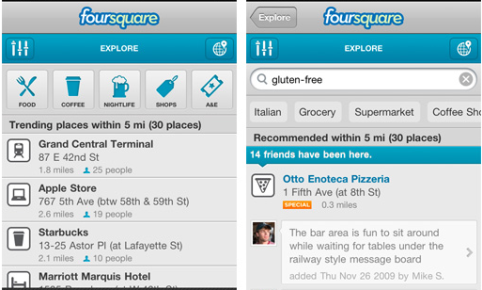
Tell us what you're looking for and we'll help you find something nearby.
Scoville integrates with your Foursquare check-ins and collects your favorite places on a weekly basis. As more users sign up, these recommendations will create a ranking of places in each city, allowing Scoville to recommend check-ins based on popularity.

Scoville brings location and bookmarking together to help you keep track of favorite places.
Bizzy is trying a different angle, collecting place ratings and reviews as users leave a venue, through the check-out feature.
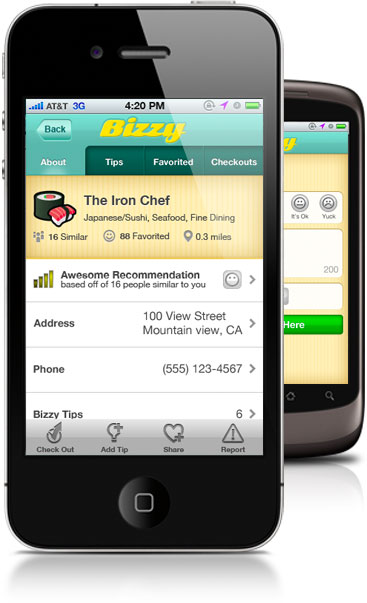
Bizzy recommends local businesses based on user ratings.
Some newer apps are focusing more on adding valuable content to recommendations, such as special offers or information. Lowffer recommends nearby deals and special offers based on user recommendations and your location, acting somewhat like a mobile Groupon app. Like Foursquare, a game-like leaderboard is emphasized to motivate user participation.

Deals and special offers with a local twist from Lowffer.
Groupon founder Andrew Mason has his own ideas about taking the popular deals site mobile, with the upcoming release of Groupon Now. Using Groupon’s successful deals focus, the new mobile app offers users two options: I’m hungry or I’m bored. Each option, combined with the user’s current location, returns special offers nearby.

The age-old human conundrum—where to eat lunch.
Like any other location-based app, the take-off will be slow until enough users get involved to make it worthwhile, but with Groupon’s proven success in the daily deals space, this could be the end of that all-too-common question, “What will I have for lunch today?”
Spot, another soon-to-launch app, is hoping to fill a gap some other apps have opened up by offering an easy way to collect location recommendations from friends and save them for later. Alan Danzis’ Wish List for Foursquare 4 suggests similar features that could be added to Foursquare’s next version, allowing users to recommend deals to friends and save their favorites, and providing check-in reminders.
Social Connections
Connecting with those who are already part of your social graph is pretty much expected when using geolocation apps, but connecting with strangers is a whole new game. Unlike recommendations, this is a feature that’s seeing somewhat unexpected traction in location-based apps. Following the success of sites like Chatroulette (for web-based conversations) and social networks like Twitter, it may not come as a surprise that meeting new people is a popular activity online, but using geolocation takes this much closer to crossing the cool-or-creepy line.
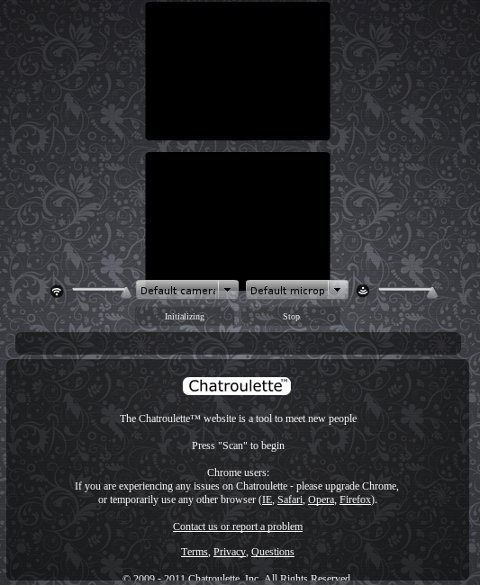
Randomized video conversations create new connections on Chatroulette.
Yobongo is one such app that’s slowly rolling out across the U.S. The premise of Yobongo is to create connections with strangers nearby, using your location to show other users around you. By setting up a room of 10 to 15 users, the app aims to help you break the ice and create new friendships. Founder Caleb Elston told GigaOM that offering up your location data to the app (but not other users) is a worthwhile trade for the value you get back.
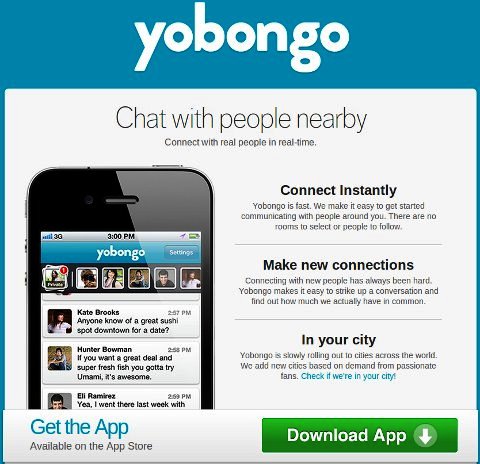
Yobongo offers a location-based way to meet new people.
Taking this idea a step further is the Situationist app, which aims to bring strangers together to participate in random situations. Although the app is based on a political agenda, it offers simple tasks to complete to bring users together in a more casual way as well. Using your location data, the app alerts you to users nearby who have predetermined which situations they are comfortable with; for instance, hug me for 5 seconds, or let me inspect the contents of your bag for bombs and such.

Situationist app helps you create spontaneous connections.
Location-Based Info
Moving away from discovery and meeting new people, Glympse is designed to enable sharing location data with people you know. Using SMS or email, you can send a Glympse to any of your contacts, showing them a map of where you are, and where you’re going. The map updates using real-time GPS data to show when you’ve reached your destination and how long you will be there.
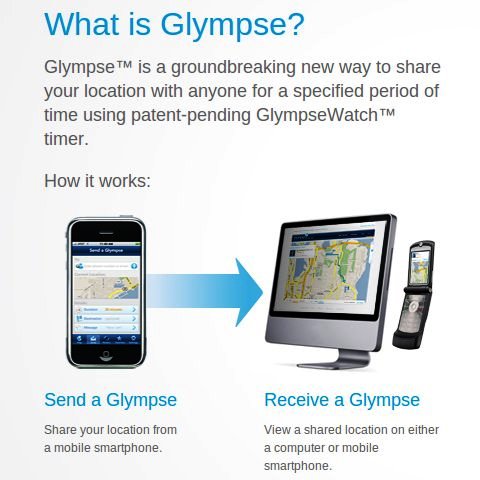
Glympse offers an easy solution for privately sharing your location.
This idea is taken a step further with Geoloqi, a mobile and web platform that works in the same way, but adds functions like Geonotes, layers and automatic Foursquare check-ins.
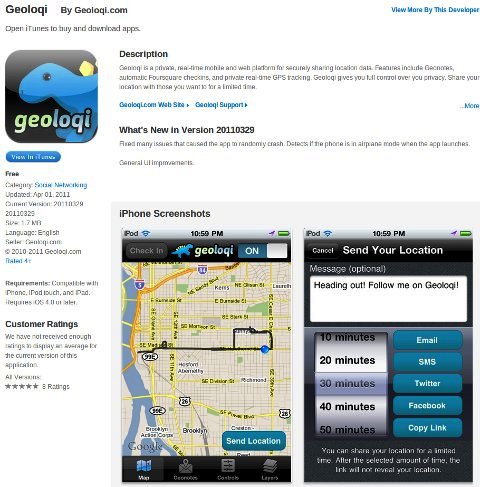
Geoloqi adds new functionality to sharing location data.
Automatic Foursquare check-ins is an impressive feature that we will likely see more of this year in various geolocation apps. By choosing your favorite Foursquare venues, you can set Geoloqi to automatically check you in 10 minutes after arriving, taking the effort out of check-ins without removing the reward.
A lesser-known feature of some of the more popular check-in apps, Geonotes is front-and-center in Geoloqi as a way to use location data to make your life easier. Using Geonotes, you can leave notes for your friends, which will show up when they arrive at a specified location. You can create reminders for yourself as well; for instance, reminding yourself to get milk when you arrive at the supermarket.
Task Ave is an iPhone app focused exclusively on this idea, but with future versions of Geoloqi (which is free to download) integrating with popular to-do app, Remember the Milk, I would be surprised to see anyone paying $2.99 for Task Ave.
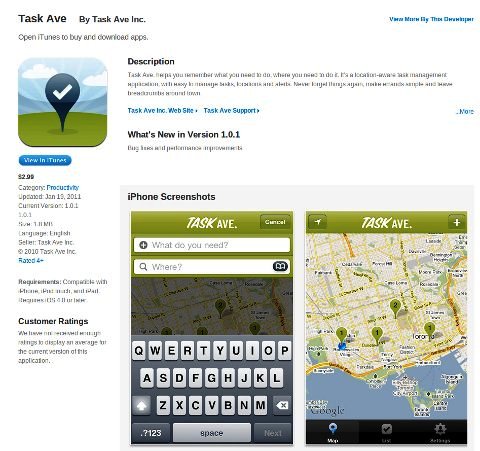
Location-based tasks from Task Ave make your to-do list more manageable.
Push notifications and SMS alerts are proving to be popular for other purposes, as well. Location-based question-and-answer apps like LOCQL and LocalMind connect users to share information by asking and answering questions based on their location. Push notifications are used to alert users who have agreed to answer questions about a place when someone has a question, promoting both a social connection and the sharing of information.
The mobile advertising company Chalkboard publishes ads from local businesses inside supported apps when the user is within 1 mile of the store. Although this is a similar idea to previously mentioned Groupon Now, the focus of Chalkboard is taking the user action out of the equation, providing ads to users automatically, based on their location.
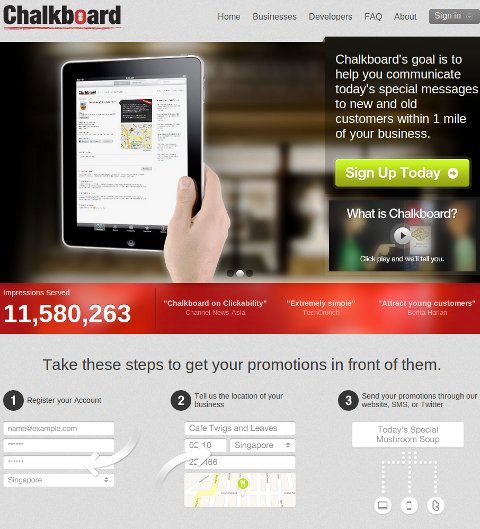
Mobile advertising goes local with Chalkboard.
Automatic Check-Ins
Chalkboard is not the only app taking the manual action out of geolocation. Geoloqi, as mentioned before, offers automatic check-ins for your favorite Foursquare venues, and will most likely add support for other popular check-in apps in the future.
RFID (radio-frequency identification) and NFC (near field communication) technologies are going to become much more popular as geolocation apps continue to evolve and developers look for ways to make sending and receiving location-based data easier. Both of these technologies allow communication (such as sending a post or completing a check-in) with a specified tag by just swiping a device, such as an NFC-enabled phone.
Foursquare has already begun testing NFC check-ins and Coca-Cola used RFID at last year’s Coca-Cola Village teen camp to enable Facebook Likes and status updates to be sent with wristbands.

Teenagers were given a plastic bracelet adorned with what resembled a Coke bottle cap. The cap was embedded with a 125 kHz passive RFID tag.
What Else Can We Expect?
There are some exciting innovations emerging in geolocation already, but there’s surely much more value to be had from this technology. Some of the developments I’m most interested to see are:
- A collection of user-generated information about a place, like a location-based Wikipedia
- Mobile check-in for flights, bypassing the long check-in counter queues
- Mobile check-in at doctors’ offices, sending the secretary an automatic notification of your arrival
- Mobile identification, providing entry to adult-only venues like nightclubs (our phones are already replacing cash, so why not our photo IDs?)
- Digital, geotagged nightclub stamps to prove you’ve paid to get in
- Bookmarking for places with push notifications, so you’ll finally remember to check out that café your friend keeps recommending
- Interactive maps attached to promotional material (with QR codes?) so you can easily find the new pizza place that sent you coupons in the mail
Weigh In
What do you expect to see in the future of location-based services and what would you like to see? What tools or services would benefit your business most? Leave your comments in the box below.
"