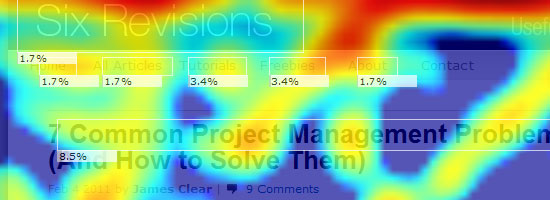Monday, February 28, 2011
12 sure-fire ways to spot a dirty Twitter spammer
![]() In recent weeks I have seen a definite increase in Twitter spam, and it's something that I think Twitter needs to get on top of and smother. Make no mistake: spam is always a threat to the user experience.
In recent weeks I have seen a definite increase in Twitter spam, and it's something that I think Twitter needs to get on top of and smother. Make no mistake: spam is always a threat to the user experience.
Sometimes spammers will follow you. Other times they’ll just send you a tweet. All of the time they totally suck.
It’s not at all difficult to spot a spammer... here are 12 ways to identify one of these timewasting losers on Twitter. Spam, be damned.
They have no avatar
If you can’t be bothered to upload a picture of any kind then it sends a bad message. My brain instantly tunes out to all tweets that I see that are not accompanied by an avatar.
They have a sexy avatar
A common tactic among spammers is to grab a picture of a nubile girl and use that as their avatar. Hotpants and cleavage are trending in this area.
They have a ridiculous following-to-follower ratio
A tried and tested way of spotting a spam account is to look at the following to follower ratio. Following 2,000 accounts in the hope of a few autofollows back is the name of the game. It’s a sucky game. More often than not you'll see accounts with zero followers. Quite the giveaway.
They have posted no tweets
Nobody in their right mind follows hundreds or thousands of people but fails to use Twitter to tweet! That said, spammers are wrong-minded…
They post the same tweet over and over and over and over and over again
Spammers love repetition. They can’t get enough of saying the same thing. CTRL+V is the spammer’s favourite weapon of choice.
They use the same link in all of their tweets
Sometimes the messaging will be mixed up, but the links will all look the same. In an age of URL shorteners it's a telltale sign that the account owner is playing the numbers game. And that's what spammers do.
They aren’t followed by any lists
Automated – or low-rent - accounts tend not to be added to Twitter lists created by other users.
They include a random number string in their user name
You see this a lot. Numbers in user names set off alarm bells in my head. More often than not they are an indicator of spam.
They don’t bother with conversational tweets
Most human-powered Twitter accounts will mix things up a bit. There will be tweets with links, and tweets without links. There will be retweets. There will be @replies and conversational tweets. If you don’t see enough variety in a user’s tweetstream then it could be that the account is powered by rules and built on feeds. Never a good sign.
They don’t have a bio
Some genuine people don’t do bios, but most do. Many spammers don’t bother.
They have a dodgy bio
Alternatively, some spammers include a bio that will often include the phrase “make money”. Run away, as fast as you can!
They camouflage their bio link
I’m always a little nervous when I see a Bit.ly (or other URL shortener) used for a bio link. However I’ve used one in the past, simply to track click activity, so it’s not always a sign of a spammer (I use an about.me now, which has a great stats dashboard). If you are ever unsure of a Bit.ly link just add a ‘+’ onto the end of the link and you’ll access the stats page, where you’ll also see the long link.
What did I miss? How else can you spot a shyster?
Tuesday, February 8, 2011
How to Measure the Effectiveness of Web Designs
At the end of the day, the quality of a web design can only really be measured quantitatively in the results it brings a site. As they say, results speak for themselves.
Being a web analyst for more than four years now and regularly working side-by-side with a designer, the biggest thing I have learned is Data identifies the problem and Design solves it.
This article looks at web design from a web analytics perspective. We will focus around the questions that a web designer should answer using metrics and tools to measure the impact and effectiveness of a web design.
Stages of Visitor Engagement
At any time, website visitors are in one of the following stages:
- Attention
- Interest
- Desire
- Action
- Satisfaction
At each stage, a visitor has different expectations, and it’s the design that leads the way to making sure those expectations are met.
Designing for Grabbing Visitor Attention
Questions to ask: Does the design grab the attention of your visitors in just a few seconds? Does the design help visitors quickly find the information they are looking for?
While different approaches need to be applied to landing pages and inner pages of a website, one thing is sure: If you don’t manage to garner the user’s attention quickly, she is gone to the next website.
 Headings are known to have a strong impact in grabbing user attention.
Headings are known to have a strong impact in grabbing user attention.
What to measure: Bounce rates and exit rates.
Solution: Most web analytics tools out there will tell you how many times you failed to grab the attention of your users.
Exit rates will tell you how many people left the website through a particular page, while bounce rates tell you how many people left the website without visiting a second page.
You can go a step further and measure the bounce rate as being the rate of people spending less than 10 seconds on your website. The more people are bouncing off your page, the less your design and content have helped them spot the information they were looking for.
Designing for Raising Visitor Interest
Questions to ask: Do visitors think they are in the right place? Can you convince them that the information on your website is (or might be) right for them?
If you manage to get the visitor interested in your site, he will spend more time reading and engaging with it. In such cases, design should make it really easy to scan, read and engage in interactive actions on a page.
How long does it take to read an article versus how much time do most visitors spend reading that article? For example, according to some sources, the average reading speed of college students is between 250 to 350 words per minute. If your article has 1,000 words, it could take between 2.8–4 minutes to read the article fully. If the average time on the article web page is only 5 seconds (in other words, only 4–8% of the time required to read the entire article), it means most of the content isn’t being read and isn’t engaging enough to keep the visitor’s interest. This problem can be pointing to web copy issues, design issues, or both.
Other examples: How many people click the Play button for a video, or check the other product images of a certain product? While content is what generates interest, design is what makes the content easy to spot and engage with.
Web analysts call these interactions and events micro conversions. The more such micro conversions happen, the larger the number of people that will eventually engage in buying, signing up or filling in a lead web form (macro conversions).
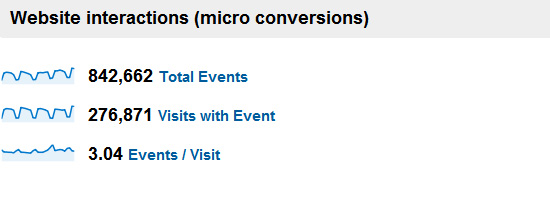 The way people interact with a website denotes their interest for what the website has to offer.
The way people interact with a website denotes their interest for what the website has to offer.
What to measure: Number of interactions with a design. Time spent on web pages.
Solution: One way to go about measuring how well web designs keep visitors interested is to dive into advanced features of Google Analytics by tracking events of every action that can be interpreted as the user becoming more interested in the web page (such as clicks, scrolls, comments, video plays or anything else you can think of).
You could also give ClickTale a try, a tool that records entire sessions of website visits and allows you to play them back. It can offer great insights about how visitors interact with a web page. Six Revisions uses ClickTale on the front page of the site.
Designing for Increasing Desire and Taking Action
Questions to ask: Does the design explicitly engage the imagination of your visitors and make them feel they will get value from what you’re offering? Do visitors click on the call-to-action buttons?
Every product or service out there on the web is unique, and it’s the web design’s job to point out what makes it different and why the visitor should choose this one instead of another.
If the design does its job well, the path to a user clicking on call-to-actions is a short one. In the very moment the user decides to sign up or buy the product, it’s crucial for the call to action to be within quick reach.
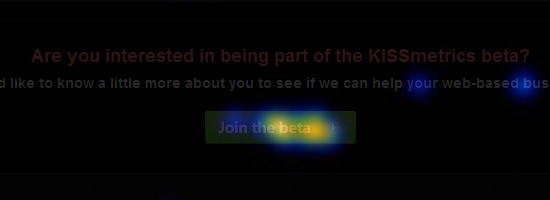 A heat map displaying mouse clicks on a call-to-action button.
A heat map displaying mouse clicks on a call-to-action button.
What to measure: Call to action clicks.
Solution: Click-tracking offered by solutions like Crazy Egg will give you the answer about how people interact with your call-to-action buttons.
As for increasing visitors’ desire, multivariate testing and A/B split testing will help you test different designs and find the one that’s most effective.
Designing for Visitor Satisfaction
Question to ask: After they’ve clicked, does the next page satisfy your visitors by providing exactly what they wanted?
The design of what comes after the click is crucial for getting what site owners are looking for: a conversion. You have already managed to get the visitor’s attention, interest and desire so, from now on, design should only have two main roles.
The first role is making the conversion process as easy as possible (e.g. optimizing the checkout process and optimizing the web form submission process).
The other role of the web design is making sure that any question a user might have about the process is answered right there on the spot so that she doesn’t have to abandon the process to search the site looking for her answer.
It would truly be a pity to lose visitors at this stage because of a design flaw.
 Funnels give a clear image on conversion success rates.
Funnels give a clear image on conversion success rates.
What to measure: Funnels and/or paths taken.
Solution: If you have the budget for it, I would go with Kissmetrics, MixPanel or Performable for tracking funnels and paths to conversion.
Otherwise, you can stick with Google Analytics goal- and funnel-tracking, or use PadiTrack, a free Google Analytics app for building funnels on the fly. (Disclosure: PadiTrack is developed by the company I work for).
Conclusion
In the end, what matters is the impact of every element of a website on reaching its goals. Data-driven, informed design, in all of its forms, has a strong say and quite a big responsibility when it comes to a website’s performance.
Wednesday, February 2, 2011
New Facebook Deals Page Offers Promotion Locator for Users and a Guide for Admins
Facebook’s new introduction site for Deals, its location-based promotions service, helps users discover nearby Deals and teaches business owners how to offer them. The locator displays a list and Bing map of local promotions, while the instructional videos and downloadable Deals Guide for Businesses .pdf explain best practices for creating Deals campaigns.
By facilitating the business on-boarding process, and allowing users to purposefully search for promotions, the site should help Deals become a more popular way for businesses to incentivize foot traffic.
 Facebook originally launched Deals with a handful of brands in November, but it was only available in the U.S. for iPhone and touch.facebook.com users. Though a powerful way for businesses to court customers, a lack of understanding amongst both business and users led relatively few to implement or use it.
Facebook originally launched Deals with a handful of brands in November, but it was only available in the U.S. for iPhone and touch.facebook.com users. Though a powerful way for businesses to court customers, a lack of understanding amongst both business and users led relatively few to implement or use it.
In the months since, Facebook has rolled out its location service Places to Europe, Japan, Canada, and Australia, added access for Android devices, and today launched Deals in Europe. Now that it has expanded the potential user base and gotten feedback from businesses who’ve tried it, Facebook is prepared for a more aggressive push.
Deals Locator
Facebook.com/deals starts with a quick overview video and a Facepile of friends who’ve claimed Deals. Below, visitors see Your Local Deals — a dynamic Bing map displaying nearby Deals based on a user’s IP address. Mousing over a Places icon reveals a hovercard with the business’ address, and links to directions and the current Deal on the location’s Places page.

To the right is a list the actual promotions offered, along with their associated Likes and comments. Users can use a search bar to view Deals in other cities, refreshing the map and list.
Previously, there was no aggregated list of Deals, making discovery cumbersome. Users could only see if any of the closest businesses offered Deals. This meant they’d often miss Deals that were in their city, some within a mile of them. The Deals locator will help those specifically hunting for promotions to find and claim them, exposing their network to the Deals feature as a whole. This exposure could snowball into widespread awareness, which would inspire more businesses to offer Deals.
Educating User and Business Owners
Under the How to Claim Deals tab, users can find a more detailed introduction to determining which businesses offer Deals and how to redeem them. The video tells users to look for yellow stickers on storefronts, which Facebook has mailed out to some businesses running Deals. Images walk users through the Deal redemption flow and illustrate the four types of Deals they’ll encounter: Individual, Friend, Loyalty, and Charity.

Users will also find links to the Help Center FAQ about Deals as well as a panel citing the devices and countries with access. Currently, this list is outdated, as it doesn’t mention Android devices.
The For Business Owners tab includes a “How Deals Work” video describing the value of incentivizing check-ins, and a “Creating a Deal” video tutorial for admins. The site also links to a downloadable .pdf ”Deals Guide for Businesses” hosted by Box.net. The .pdf and videos outline the three core benefits of using Deals:
- Acquire customers
- Spread the word
- Build customer loyalty

The guide also includes a detailed breakdown of the differences between the four Deal types, the creation flow, and best practices. Some of the tips include:
- Offering at least a 10% to 50% discount
- Providing clear and succinct Deal summaries and redemption instruction copy
- Monitoring campaign progress to avoid Deal fatigue and opportunism
- Training employees to redeem Deals
- Ensuring sufficient supply of offered gifts and staff to administer them
- Setting up policies for handing issues with customers
- Working with Facebook’s account managers to set up Deals across hundreds of locations if necessary
- Buying Facebook ads to promote Deals
By providing these best practices, Facebook can reduce the likelihood that businesses will have an unsuccessful or stressful experience with Deals. The last point is the real motive behind the otherwise free feature. As with the recently launched Sponsored Stories ad unit, businesses can pay Facebook to increase the distribution of their Deals. If Facebook can demonstrate that Deals are simple to create and generate a solid return on investment, businesses will be eager to buy ads for them.
Facebook calls Deals “A new way to connect with customers”. While other location services like Foursquare have local promotions, Deals has greater potential because it’s self-serve and free for admins, and incentivizes users to expose or even bring their friends to a business. The educational and discovery resources on Facebook.com/deals will help the feature approach the tipping point to rapid growth.