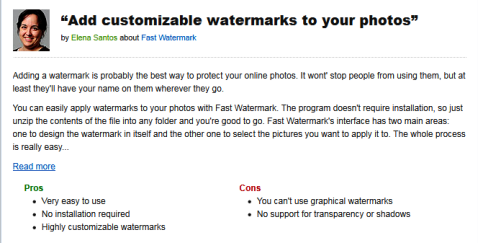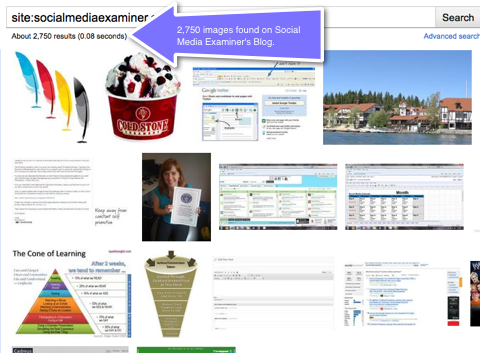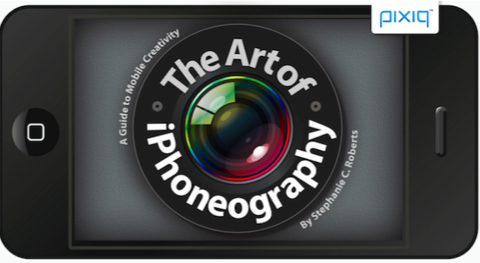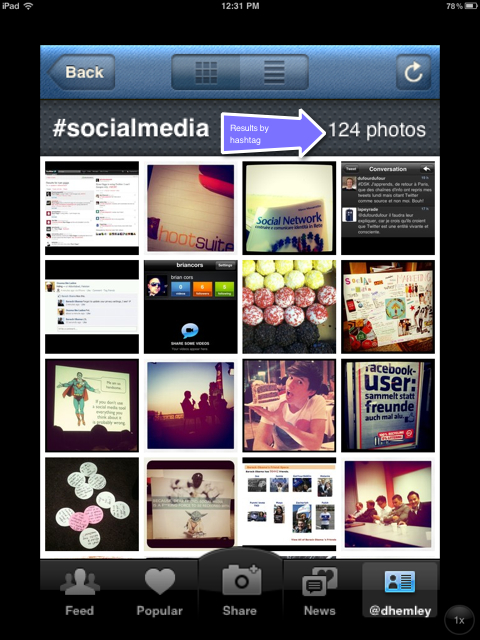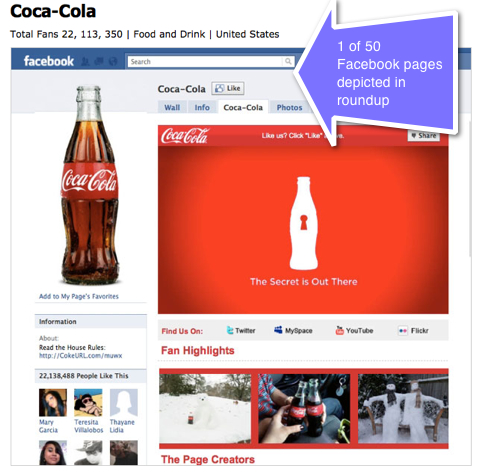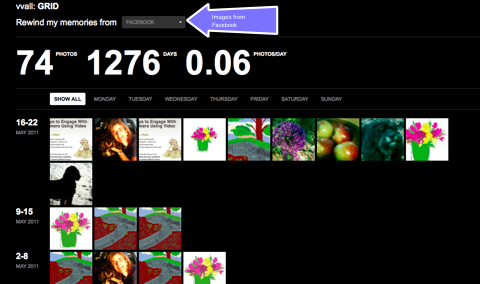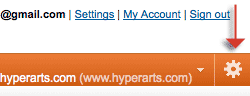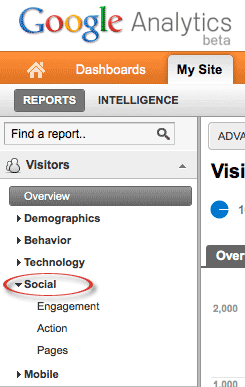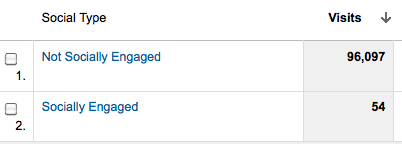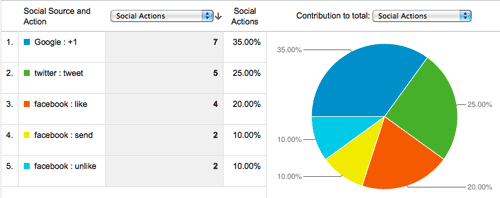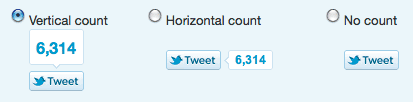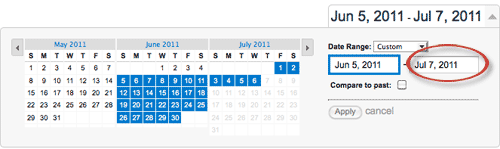There have been instances of user-generated content (UGC) being reproduced as commercial items, like t-shirts or bumper stickers, without the express permission of the creator. Sometimes, when these items are sold by large corporations like Hot Topic, the creators and social networks can get riled up about the corporations profiting from a network’s creativity and hard work.
Maybe it wasn’t ‘hard’ to draw the rage guy, but you get the point.
Users aren’t clear on whether they still own the copyright to their rage comics, original memes, and other UGC once it’s been published to social sites like Reddit, Digg, or Fark. And sometimes, networks are defenseless against other parties re-posting and recycling their network’s goods.
Wait . . . isn’t that the goal of social networks (sharing, social diffusion, etc.)? It’s clear why this topic is so tricky. Let’s go network by network, and review the Terms of Service and all of those boxes you click accept to without reading, to find out if your content is free game.

Except as expressly provided otherwise in the Privacy Policy, you agree that by posting messages, uploading files, inputting data, or engaging in any other form of communication with or through the Website, you grant us a royalty-free, perpetual, non-exclusive, unrestricted, worldwide license to use, reproduce, modify, adapt, translate, enhance, transmit, distribute, publicly perform, display, or sublicense any such communication in any medium (now in existence or hereinafter developed) and for any purpose, including commercial purposes, and to authorize others to do so.
LAYMAN’S TERMS
You are sharing with the world. Though you retain a copyright, the content becomes public.
![]()
You retain your rights to any Content you submit, post or display on or through the Services. By submitting, posting or displaying Content on or through the Services, you grant us a worldwide, non-exclusive, royalty-free license (with the right to sublicense) to use, copy, reproduce, process, adapt, modify, publish, transmit, display and distribute such Content in any and all media or distribution methods (now known or later developed).
LAYMAN’S TERMS
You maintain copyright, but agree to unreservedly share the content with Twitter.
![]()
You own all of the content and information you post on Facebook, and you can control how it is shared through yourprivacy and application settings.
For content that is covered by intellectual property rights, like photos and videos (IP content), you specifically give us the following permission, subject to your privacy and application settings: you grant us a non-exclusive, transferable, sub-licensable, royalty-free, worldwide license to use any IP content that you post on or in connection with Facebook (IP License). This IP License ends when you delete your IP content or your account unless your content has been shared with others, and they have not deleted it.
LAYMAN’S TERMS
You maintain ownership of content, but grant unreserved rights to Facebook, and accept that other users will maintain the content even if you delete it on your end.

For clarity, you retain all of your ownership rights in your Content. However, by submitting Content to YouTube, you hereby grant YouTube a worldwide, non-exclusive, royalty-free, sublicenseable and transferable license to use, reproduce, distribute, prepare derivative works of, display, and perform the Content in connection with the Service and YouTube’s (and its successors’ and affiliates’) business, including without limitation for promoting and redistributing part or all of the Service (and derivative works thereof) in any media formats and through any media channels. You also hereby grant each user of the Service a non-exclusive license to access your Content through the Service, and to use, reproduce, distribute, display and perform such Content as permitted through the functionality of the Service and under these Terms of Service.
LAYMAN’S TERMS
You maintain copyright, but agree to unreservedly share the content with YouTube and users until you delete the content.

By creating and posting content to Digg, you warrant that you own all rights to the content, agree that the content will be dedicated to the public domain under the Creative Commons Public Domain Dedication, available at http://creativecommons.org/publicdomain/zero/1.0/ and that you will not object to the use of the content by Digg in any context. To clarify, the above does not apply to the content on external sites linked to by the original submission.
LAYMAN’S TERMS
You maintain copyright, but agree to share it with Digg.

You agree that you are solely responsible for your own Submissions and affirm, represent, and/or warrant that you own or have the necessary licenses, rights, consents, and permissions to use and authorize Fark.com to use all patent trademark, trade secret, copyright or other proprietary rights in and to any and all Submissions to enable inclusion and use of the Submissions in the manner contemplated by Fark.com. You retain all ownership rights in your Submissions. However, by submitting the Submissions to Fark.com, you hereby grant Fark.com a non-exclusive, royalty-free, sublicenseable and transferable license to use, reproduce, distribute, prepare derivative works of, display, and perform the Submissions in connection with Fark.com and Fark.com’s business, including without limitation for promoting and redistributing part or all of Fark.com (and derivative works thereof) in any media formats and through any media channels/outlets.
LAYMAN’S TERMS
You maintain copyright, but agree to unreservedly share the content with Fark.
![]()
We do not claim ownership in any “Content” (which means any and all postings, e-mails, messages, recommendations, comments, text, files, images, photos, video, sounds, works of authorship, feedback, bug reports, or other materials) that you post on, deliver to, or otherwise make available to the Services, but to be able to legally provide you with and promote the Services, we have to have certain rights to use such Content in connection with the Services, as set forth below. In return, we also grant you certain use rights to the Content that we (or our licensors) own and use to provide the Services to you and other Users, as set forth below.
By posting any Content on the Services, you hereby grant to us an unrestricted, irrevocable, perpetual, non-exclusive, fully-paid and royalty-free, license (with the right to sublicense through unlimited levels of sublicensees) to use, copy, perform, display, create derivative works of, and distribute such Content in any and all media or distribution method (now known or later developed) throughout the world. Additionally, by posting any Content on the Services and making your Content available to others (“Third Parties”) via RSS distribution, you hereby grant to all Third Parties an unrestricted, irrevocable, perpetual, non-exclusive, fully-paid and royalty-free, license (with the right to sublicense through unlimited levels of sublicensees) to copy, display, and distribute such Content in any and all media (now known or later developed) throughout the world. No compensation will be paid with respect to the Content that you submit, upload, post, transmit or otherwise make available through the Services.
LAYMAN’S TERMS
You maintain copyright, but agree to unreservedly share the content with StumbleUpon.
![]()
Your Member Content is yours; AVOS does not claim any ownership rights in your Member Content. By posting, submitting or transmitting any Member Content on or through the Service, you grant us and our third party service providers and partners a worldwide, non-exclusive, transferable, royalty-free license (with the right to sublicense) to use, copy, reproduce, adapt, modify, distribute, transfer, publicly display, publicly perform, transmit, broadcast, access, view and otherwise exploit such Member Content in any and all media or distribution channels (now known or hereafter created). For example, this license allows us to make your public “bookmarks” and comments available anywhere and everywhere in the spirit of the Service i.e., for use by other Members, our partners and via other media platforms. No compensation will be paid to you with respect to your Member Content as a result of your posting, submitting or transmitting Member Content through the Service.
LAYMAN’S TERM
You maintain copyright, but agree to unreservedly share the content with Delicious.
CONCLUSION
Regardless of the forum or the TOS agreement signed, if you are lawyered-up, there’s still a chance that your UGC can be protected. For example, if a third party wrongfully posts your original content, then the TOS have been violated and are nullified in many cases (think stolen sex tapes).
However, under ordinary circumstances, a good rule of thumb is that if you posted it for free, it is free for general use. Also, under most TOS above and elsewhere, you grant explicit rights to the social network to use the content any which way they please.









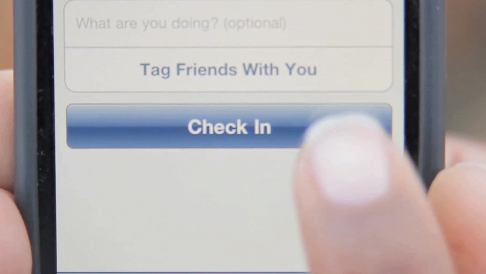



 And the reasons are only getting stronger: If you add up Bing and Yahoo! search queries you might get an accurate picture of what the future looks like for your blog and it’s traffic from Bing since Yahoo!’s search engine is going to be powered by Bing (and co-branded with “Powered by Bing”) starting in
And the reasons are only getting stronger: If you add up Bing and Yahoo! search queries you might get an accurate picture of what the future looks like for your blog and it’s traffic from Bing since Yahoo!’s search engine is going to be powered by Bing (and co-branded with “Powered by Bing”) starting in